Editor's review
Watermarks today are widely used to protect the originality of a product and can be often seen on bank currency notes, passports and now on digital photos. Now watermarking has set a new standard in examination and identification of digital pictures and is especially useful for professional photographers who wish to display their work on the web and alongside wishes to protect it from unsolicited use. Furthermore, it provides a shield to the images from copyright violation. AiS Watermark Pictures Protector 3.7.0 is that one software that you can use for your digital photo collection and enhance your work with the help of its flexible tools.
The AiS Watermark Pictures Protector is a unique watermarking tool that can be used for adding captions and text to your online image arcade with the benefit of preventing any unauthorized use. Highly customized features enable the software to work as per the user desires, with its options that include solid and semi-transparent watermarks. The facility of resizing and scaling is also available along with fine tuning of their placements up to a single pixel; and the software is also capable of working in a batch mode i.e. watermarking multiple images at a time which saves time and energy. It recognizes and supports up to 40 image formats like TIFF, GIF and JPEG etc., and saves the picture in an identical format to the original. The application has a bright and simple interface with easy to use options available on top for creating and saving an image or text watermark, with flexible options accessible for different sizes, fonts, transparency level and measurements and placement of the watermark. Exceptionally handy for professionals like computer painters and designers this software is available as a standalone program for most editions of Windows operating system.
AiS Watermark Pictures Protector comes across as a rather potent tool for graphic designers and photographers and earns a score of 4 rating points for the effective protection it provides to your images and its ease of use.


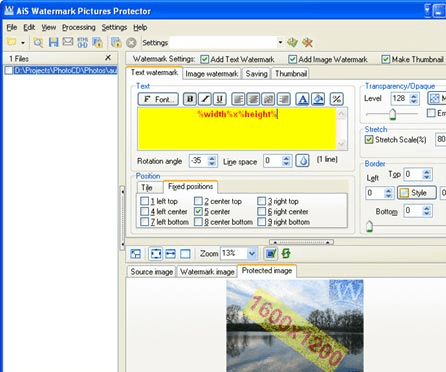
User comments